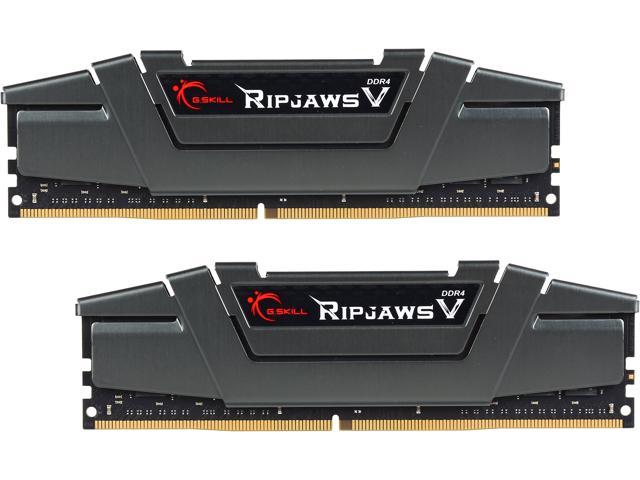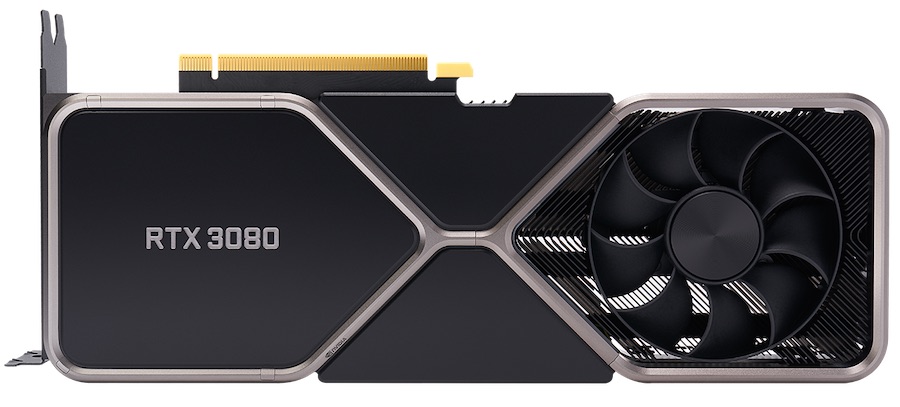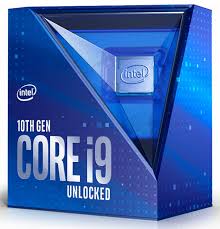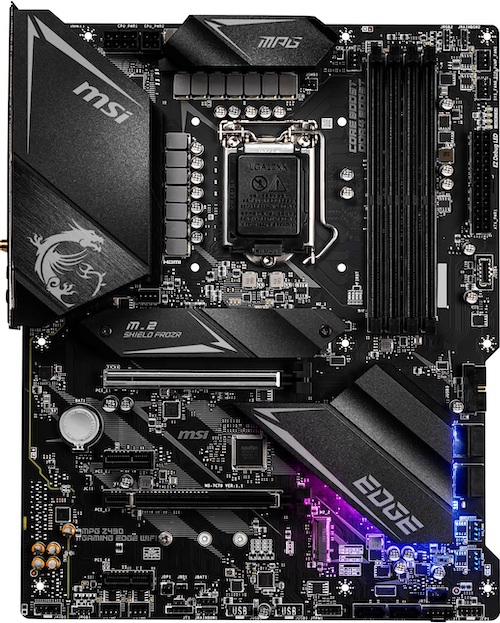Choosing Parts
Choosing the parts to go into your computer is highly dependent on your budget. Obviously, more expensive components will usually yield better performance. After a certain point, however, the performance gains will be marginal. Therefore, we will explore budgets in the range of $500 to $2,000. If you're trying to save money while still having an enjoyable experience, a lower budget such as $500 is definitely doable. On the other hand, if you have money to spare and would really enjoy an extremely high-performance machine, a budget like $1,500 or $2,000 will give you exactly what you want.
Oftentimes, computer part prices are very volatile as supply and demand constantly fluctuates. To help compensate for this fact, this page allows you refresh the prices of the components within each build.1 Therefore, you can see the most recent prices of each component to get a clearer picture of where they fall within your budget..
1. Written prices may differ from live prices. The written prices were retrieved on November 20th, 2020.
All prices are referenced from Microcenter.com [8]. All images and features are referenced from Newegg.com [7].
$500 or Less
At this price range, you will not have a large degree of flexibility when selecting parts, as this is meant to model a budget-focused build. Therefore, this build will focus not only on getting the best performance possible for a low price, but also on being highly upgradable when the time comes.
This build will be adequate for all of the following tasks:
- Playing all latest AAA video game titles at 1080p
- Running reasonably complex physics simulations in Solidworks or similar
- Editing raw 1080p footage
- 3D modeling in Blender or similar applications
- Training simple neural networks
| Part | Choice | Explanation | Price |
|---|---|---|---|
| CPU | Intel Core i3-9100F | Our CPU of choice is the Intel Core i3-9100F. It is technically more than one generation behind, but it can still deliver very reasonable performance for only about $75. | $75 |
| Motherboard | MSI B365M mATX LGA1151 | In this price bracket, mATX motherboards are a common choice. While they may not be the best for further upgrades, their low price is unbeatable. This is why we have selected the MSI B365M PRO-VDH Micro ATX LGA1151 Motherboard. Even though this board is of the mATX form factor, we find that it punches well above its weight by including 4 DDR4 DIMM slots. This means there is a cheap and easy upgrade path for those looking to add more RAM at a later date. The MSI B365M PRO-VDH also includes six whole SATA ports, a must for those interested in adding more storage down the line. We find that all of this is an absolute steal at only $70. | $70 |
| Memory | Team Elite Plus 16 GB | For this build, and most machines, 16 GB of DDR4 memory should be more than sufficient. The best priced memory as of now that satisfies this requirement is the Team Elite Plus 16 GB, available for only about $50. | $50 |
| Storage | ADATA SU635 480 GB SSD | In this price range, the best storage option is almost always to get a sufficiently sized SSD to boot off of. About 500 gigabytes should do the trick. When that inevitably fills up, upgrading to a large mechanical hard drive is always a very easy and economical way to achieve a few extra bytes. Right now the SSD of choice is the ADATA SU635 480 GB 2.5" Solid State Drive. | $45 |
| GPU | AMD Radeon RX 570 | In this price range it’s hard to go wrong with the AMD Radeon RX 570, a tried and true card on AMD’s lineup that has a lot of graphical compute for a low price, which is why we recommend it for this build. | $150 |
| Case | Cooler Master MasterBox Q300L | We have decided to go with the Cooler Master MasterBox Q300L which is an mATX tower case with 2x front panel USB 3.0 Gen 1 ports and fits full-size graphics cards without issue. It provides several cable management holes and a couple patterned magnetic dust filters for easy removal and cleaning. Although the case is on the small side, we think that it should be perfectly adequate for most upgrades you may decide to do further down the line. | $45 |
| PSU | Corsair CXM 450 W 80+ Bronze Certified | We always recommend at least an 80+ bronze efficient unit for all of your builds, as efficient power is a good way to keep all of your components safe and healthy. With all of the extra money we’ve saved earlier in this build, we’re opting to go for a power supply capable of delivering up to 450W of DC power, this means that it will be able to run your computer today, and if you decide to upgrade a graphics card of CPU down the line, this power supply will be able to keep up with that too. The Corsair CXM 450 W 80+ Bronze Certified ATX Power Supply is what we’ve chosen and it will only cost you $70. | $70 |
| Total: $505 | |||
$1,000 to $1,500
At this price range, you will have great flexibility with part selections and you will be able to build an extremely high-performance computer. This price point is meant for those who are likely to be doing the following:
- Playing the latest games at 1440p with realistic graphics, such as:
- Cyberpunk 2077
- Red Dead Redemption 2
- Grand Theft Auto 5
- Assassin’s Creed: Valhalla
- Streaming and gaming at the same time, likely at 1080p resolution for both
- Scientific computing, such as running machine learning models or neural networks
- Cryptocurrency mining
Assuming the primary goal is to play video games (as well as typical computer use such as browsing, streaming, editing documents, etc.), the following build fits well within this price range and gives excellent performance with some of the latest technology.
| Part | Choice | Explanation | Price |
|---|---|---|---|
| CPU | Intel i5-10600K | The recommended CPU is an Intel i5-10600K at $265. It was just released in April of 2020 and it utilizes Intel’s latest Comet Lake technology. It has 6 cores and 12 threads, which is ideal especially for updated games that make use of multicore technology. It is overclockable and it doesn’t come with a stock cooler, making it a good choice for gaming since we can fine-tune its performance with aftermarket cooling. | $265 |
| CPU Cooler | ARTIC Freezer 34 eSports | Since our CPU comes without a cooler, we choose the ARTIC Freezer 34 eSports cooler at $40. It allows us a bit of wiggle room with overclocking while being decently silent. It also comes in a wide range of colors, allowing us to potentially create a color scheme with the build. | $40 |
| Motherboard | ASRock Z490 Phantom Gaming 4 | The recommended motherboard is the ASRock Z490 Phantom Gaming 4 at $130. It features a Z490 chipset which allows overclocking. It also has 4 DDR4 DIMM slots that lets gives us lots of room for RAM. | $130 |
| Memory | Team Elite Plus 16 GB | For this build, and most machines, 16 GB of DDR4 memory should be more than sufficient. The best priced memory as of now that satisfies this requirement is the Team Elite Plus 16 GB, available for only about $50 | $50 |
| Storage | Mushkin Enhanced Helix-L 1 TB M.2-2280 NVME SSD | Modern computers need at least 1 TB of storage, and since we have money to spare, we will choose a 1 TB M.2 SSD which will deliver extreme disk speeds at $95. | $95 |
| GPU | GeForce RTX 3070 | The recommended GPU is the GeForce RTX 3070. It is the newest part of the build, having been released on October 29 of 2020. Obviously featuring Nvidia’s latest innovations, it is an amazing choice at its price of $499. It will easily handle any modern game and will reach 1440p at 60 fps in most cases. | $499 |
| Case | Cooler Master MasterBox TD500 Mesh | The recommended case is the Cooler Master MasterBox TD500 Mesh at $100. It has a clean design and a large side window to view the inside of the build. It has a mesh front panel with excellent airflow and a helpful amount of cable management features. | $100 |
| PSU | EVGA 650 W 80+ Gold Certified | This build will require at least a 650W power supply, preferably modular, which costs around $100. | $100 |
| Total: $1,279 | |||
$1,500 to $2,000
At this price range you will have a great deal of flexibility when it comes to choosing which parts you want to focus on. This price point is meant for those who are doing the following:
- Video editing
- Graphic design
- Playing the latest games at 1440p with high frames per second
With this price range, your goal can be whatever you want it to be. This build can accommodate to your needs where you need them.
| Part | Choice | Explanation | Price |
|---|---|---|---|
| CPU | AMD Ryzen 9 3900X | The recommended CPU for this build is an AMD Ryzen 9 3900X at $425. This CPU has 12 cores and 24 threads, which is ideal for users who are doing animation or video rendering, as it renders and loads extremely quickly. This CPU has a high clock speed and it is one of the top of the line CPUs on the market. | $425 |
| CPU Cooler | Cooler Master Hyper 212 EVO | Since our CPU does not come with a cooler on its own, we can pick up the Cooler Master Hyper 212 EVO at $35. This cooler has high ratings, and can keep the CPU reasonably cool at a decent volume. And it is very price advantangeous compared to other coolers. | $35 |
| Motherboard | Asus ROG Strix X570-E Gaming ATX AM4 | The recommended motherboard will be the Asus ROG Strix X570-E Gaming ATX AM4 at $300. This motherboard has a built-in wireless/Bluetooth receiver built into the board itself if the user chooses not to do an ethernet connection. It also has DDR4 memory type and can hold up to 128 GB of memory. | $300 |
| Memory | G.Skill Ripjaws V Series DDR4-3200 | The recommended RAM for this build is the G.Skill Ripjaws V Series DDR4-3200 at $116. This RAM package includes two 16 GB sticks of memory at a cheap price. | $116 |
| Storage | Mushkin Enhanced Helix-L 1 TB M.2-2280 NVME SSD | For storage, this computer is going to use a 1 TB M.2 SSD. If you’re willing to spend a little more money you could get a 250 GB SSD external drive which would allow you to put your OS on a drive separately from all your other apps and information. | $95 |
| GPU | GeForce RTX 3080 | The recommended GPU is going to be the GeForce RTX 3080 at $699. With this part releasing just with the past month, it is with out a doubt the top of the line, where now it outperforms its previous versions at a much cheaper cost. This GPU will be able to handle anything you throw at it, from gaming to rendering videos. | $699 |
| Case | Lian Li PC-O11 Dynamic ATX | The recommended case is the Lian Li PC-O11 Dynamic ATX Full Tower Case at $140. This case is easy for a first timer to set up and has a nice look to it with having glass windows on both sides. This case has bottom intake fans, fans for our GPU, and rear vertical fans which gives it a nice airflow and making it relatively quiet. | $140 |
| PSU | EVGA 650 W 80+ Gold Certified | This build will require at least a 650W power supply, preferably modular, which costs around $100. | $100 |
| Total: $1,910 | |||
$2,000 or More
Builds in this price range are generally excessive and for enthusiasts. Any build in this range is high-end and offers many advantages such as the following:
- Playing the latest games at the highest offered graphics in 2K with 144 FPS.
- Playing competitive games with a high texture and shadow quality, such as:
- Counterstrike: Global Offensive
- Rocket League
- League of Legends
- Streaming and gaming at the same time without dropping frames or quality.
The following build costs roughly $2,299 and gives excellent performance with plenty of room for upgrades. The build will be high performing for many years.
| Part | Choice | Explanation | Price |
|---|---|---|---|
| CPU | Intel Core i9-10900KF | With a $2,000 budget, the recommended CPU is the Intel Core i9-10900KF at $600. While this is a solid 10 core, 3.7 GHz CPU, the real killer is its boosted 5.3 GHz performance. The lack of a CPU cooler allows the user to save space and invest in higher-end cooling. | $600 |
| CPU Cooler | Noctua NH-D15 CHROMAX.BLACK 82.52 CFM | The cooler we chose for our high-end build is the Noctua NH-D15 CHROMAX.BLACK 82.52 CFM CPU Cooler. This cooler is nearly silent and can handle the planned overclocking of the CPU. It costs $160, and it enables the CPU to perform to its maximum for long periods of time. This cooler can also handle even better CPUs if the computer is ever upgraded. | $160 |
| Motherboard | MSI MPG Z490 ATX LGA 1200 | The recommended motherboard that supports the entire build and leaves space for upgrading in the future is the MSI MPG Z490 ATX LGA 1200. It comes in at $200, supports overclocking, and has 4 DDR4 slots to push this machine to its fullest potential. It supports WIFI 6 which outclasses most ISPs’ offered speeds. | $200 |
| Memory | G.Skill Ripjaws V Series DDR4-3600 | 2x8GB of DDR4-3600 RAM is highly recommended for this build. It has the high speed and can be upgraded to 32 GB if ever necessary. With that, we recommend the G.Skill Ripjaws V 16 GB (2 x 8 GB) DDR4-3600 CL16 Memory at $80. | $80 |
| Storage | Samsung 860 Evo 2TB SSD | The $2000 budget allows us to pursue a 2 TB SSD. You can get a separate hard drive if you need more space, but the Samsung 860 Evo provides enough space and really increases the speed of the build. It comes in at $250 dollars, but Samsung promises a long-lasting product that will never really need to be upgraded. | $250 |
| GPU | GeForce RTX 3080 | The recommended GPU is the GeForce RTX 3080 at $699. It will easily handle any modern game and will reach 2k at 144fps without even needing to overclock it. It is 328mm long, which requires a larger case, but it has no temperature problems, and it has very quiet fans. | $699 |
| Case | Corsair 760T ATX Full Tower | The recommended case is the Corsair 760T ATX Full Tower at $190. It has the space necessary to be considered a lifetime case. It is a quality case that can handle upgrades for decades to come. The case is easy to open, has great airflow, and has quiet and replaceable case fans. The case comes with a side pocket for cable management and has plenty of expansion slots for future upgrades. | $190 |
| PSU | Corsair RM 750 W Fully Modular | This behemoth of a build requires at least 600 Watts of power, but with upgrades in mind, we recommend the Corsair RM 750 W Fully Modular power supply at $120. | $120 |
| Total: $2,299 | |||
This page contains ? words.