Post-Assembly
Once every part of the computer has been assembled, there are only a few more steps before you're fully running in your brand new machine. You may follow the quick checklist below to know what to do after booting up your desktop for the first time.
Checklist
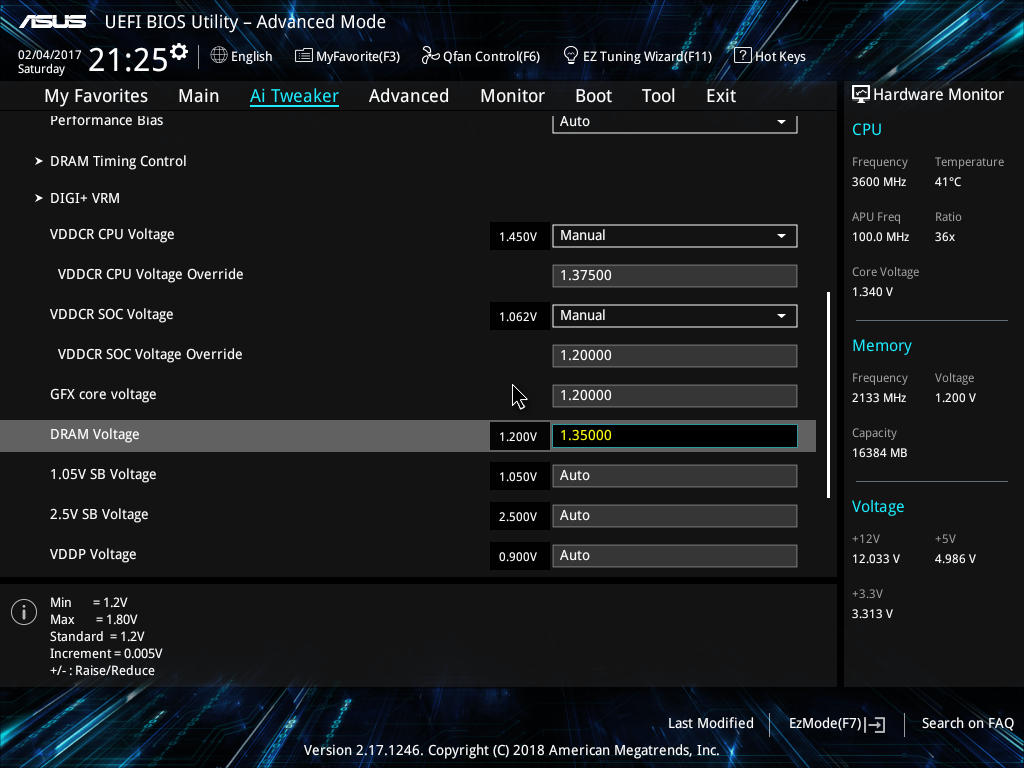
An example BIOS screen [14]
First, you will want to enter your BIOS. The way you access your BIOS will depend on what kind of motherboard you have and will require you to press a certain key when booting up your computer. The most common of these keys are ESCAPE, DELETE, F1, F2, F8 or F10. The BIOS menu will look sometimes only allow menu navigation by keyboard, but modern motherboards allow mouse navigation as well.
Second, if you installed RAM that has a high speed, you will need to turn on your XMP profile and simply change the frequency the RAM runs at to whatever they are advertised. For example, if your RAM is 3000 MHz, make sure the BIOS clearly shows that.
Third, you will now have to configure your boot order to start at your operating system. A motherboard's BIOS is in charge of finding where the operating system is installed. You can explicitly tell it to start by looking at the storage device with Windows on it. However, since you have not installed Windows yet, your boot order should start at either the Windows installation disk or the Windows USB, depending on how you are installing Windows. Therefore, the BIOS will boot the computer into the installation process.
Fourth, you will be installing the operating system. When first installing Windows 10, it will prompt you with a window asking if you would like to install a 64-bit or 32-bit version. You will always go with the 64-bit version unless you have a specific reason to do otherwise. You will then be prompted with where you would like to install Windows, and you will want to select your SSD if available as it will load and boot faster. If your build does not contain an SSD, then select any hard drive that is available.
Finally, you will want to update Windows. After installing windows there will be an update that will shortly follow so you will want to make sure that Windows is on its latest version.
This page contains ? words.