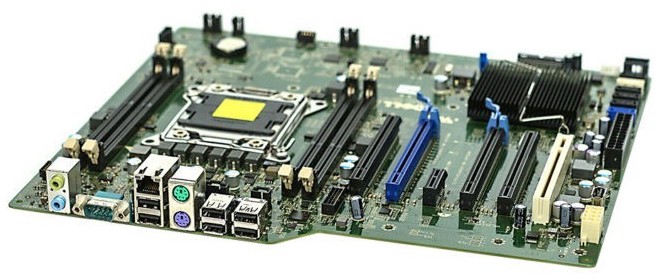Computer Parts
A computer isn't just the box that sits next to your desk. It is instead the collection of parts within, which all work together to perform the tasks we expect out of a modern computer. Today, there are many different parts that can reside within a computer. However, the following eight components are usually all a beginner should have to worry about:
- CPU
- CPU cooler
- Motherboard
- Memory
- Storage
- GPU
- PSU
- Case
Familarizing yourself with each part prior to assembly will help tremendously during the installation process. Below, we explore each component's crucial role in the functioning of a computer.
Functions of the Major Parts
CPU
The acronym CPU stands for "central processing unit." A common nickname for this part is "the brains of the computer." This is very accurate, since the CPU is the small thin chip that resides at the center of every motherboard. It is in charge of executing all of the regular instructions of the system [2]. Therefore, it will be one of the more expensive elements in your computer.
CPU Cooler
A large amount of the energy sent to the CPU will be converted into thermal energy. Since the CPU is a delicate silicone component, it must stay cool to maintain regular function. Most CPUs will come with a cooler, however, aftermarket coolers may often be purchased to provide better performance.
Motherboard
The motherboard is the circuit board that connects all the other system components together. It is responsible for ensuring all devices connected to it can communicate properly, and that consistent power is able to be distributed to all components [2]. The motherboard may be considered the most important part of a computer, since every other part is useless without the motherboard to connect them all together.
Memory
Computer memory, also referred to as RAM (random access memory), is similar to a human's short term memory. It is extremely fast, but is only able to hold presently pertinent information, such as the state of the programs open on your computer [2]. Since it needs to be extremely quick, you can expect to buy a much smaller amount of memory at a much higher price compared to your storage.
Storage
A computer's storage is what keeps files present on every shut-down and boot-up [2]. Unlike memory, it is permanent. For example, when you save a Microsoft Word file, your computer is physically writing that information to a disk so you can keep it forever. However, not all storage involves physical disks; a newer type of storage device, called a solid state drive, stores data in a collection of millions of semiconductor cells.
GPU
The GPU, short for graphics processing unit, is in charge of rendering all data given to it into the frames to be displayed on your monitor(s). Graphics cards, another name for GPUs, house an incredible number of small computing cores, and as such can be used for many other high-performance tasks [2]. Such tasks may include video games, complex simulations, or machine learning. Therefore, depending on your workflow, it may make sense to spend a large portion of your budget on a graphics card.
PSU
PSU is short for power supply unit. It is in charge of converting the AC power coming from your wall to the DC power that your system components expect [2]. It is important to opt for a high quality PSU as lower quality units have been known to destroy other system components by accidental over-volting or shorts.
Case
The case is the image everyone associates with a computer. However, it could be argued to be one of the least important parts, since a computer could technically function without it. However, it protects the internals of the computer from outside factors, such as dust accumulation, physical touch, or potentially liquids. Additionally, a good case will have cable management features and excellent airflow design to keep everything tidy and cooled.
All images referenced from Newegg.com [7].
This page contains ? words.